Mass cookie import
For mass cookie import:
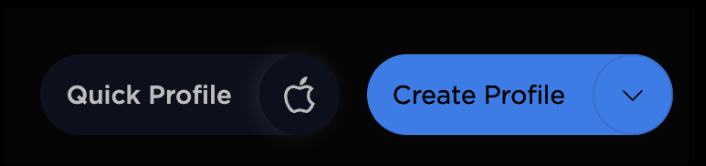
- Go to the profiles page
- Click the arrow icon next to the «Create Profile» button
- In the menu that appears, click «Import Profiles»
- Drag and drop the desired files
- In the window that opens, fill in the parameters you want
- Click «Start»
- Once the process is complete, your profiles with cookies will appear on the profiles page.
