Temporary access
The user can temporarily share access to a specific profile.
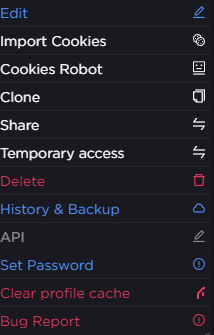
To transfer a profile:
- Go to the profiles page.
- Click on the three dots to the right of the name of the profile you want to send.
- In the drop-down list, select «Temporary access»
- Enter the email address of the 0DETECT user you want to transfer the profile to.
- Enter the date until which you want to grant access.
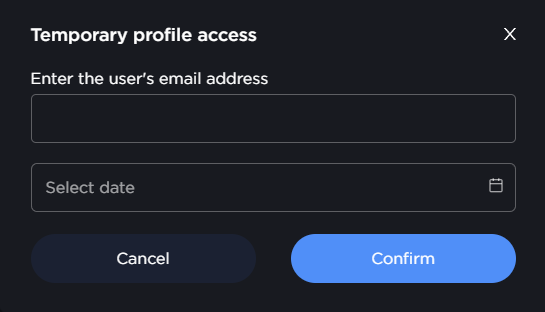
Launching a profile, canceling profile sending
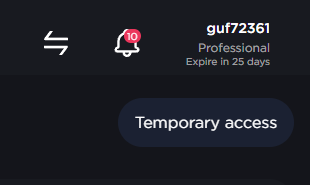
- Go to the profiles page.
- Click on the «Transfers» icon in the upper right corner (to the left of the notifications icon).
- In the window that opens, click «Temporary Access»
- Click «Start» next to the corresponding profile.
Canceling profile sending
- Go to the profiles page
- Click on the «Transfers» icon in the upper right corner (to the left of the notifications icon)
- In the window that opens, click «Temporary Access»
- In the window that opens, click “Sent”
- Cancel the transfer by clicking the «Cancel» button next to the corresponding profiles