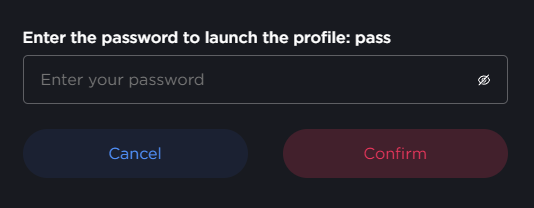Setting a password for your profile
If necessary, users can set a password for their profile. This may be necessary when working in a team, for example.
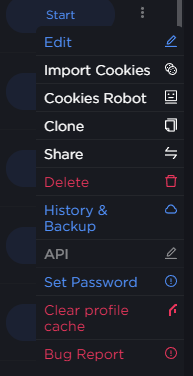
To set a password:
- Tap the «More options» next to the desired profile
- Select «Set password»
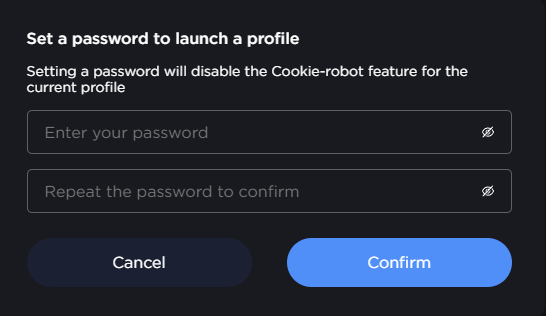
- In the window that opens, enter your password and confirm it
Changing your password
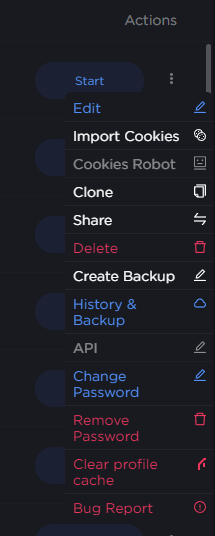
To change your password:
- Tap the «More options» next to the desired profile
- Select «Change password»
- Enter your password and confirm it.
- Enter your new password in the appropriate field.
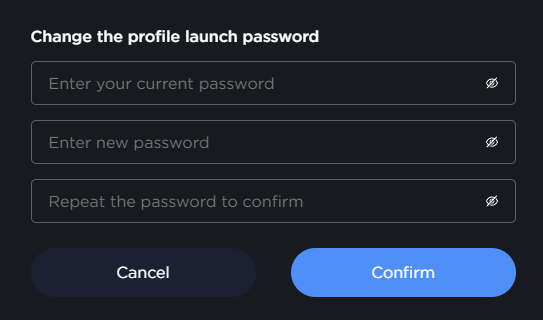
Removing a password
To remove the password:
- Tap the «More options» next to the desired profile
- Select «Remove password»
- In the window that opens, enter the password and confirm the deletion
Starting a profile with a password
To start a profile with a password:
1. Click the «Start» button next to the desired profile. 2. Enter your password in the window that opens. 3. Confirm your password by clicking the corresponding button.